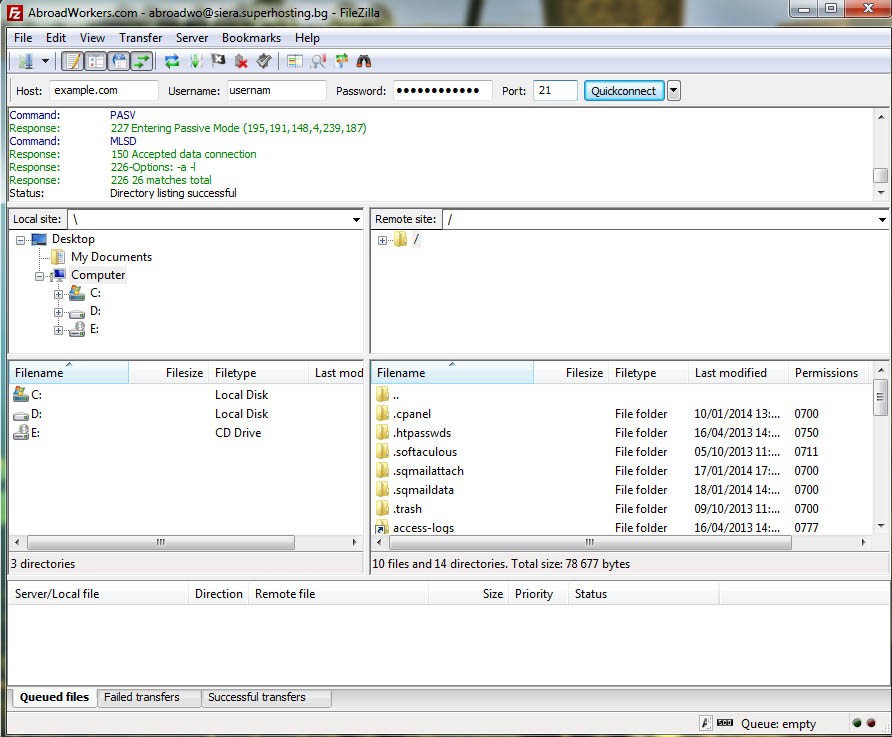First you have to obtain a valid WHMCS license.
Then you can login to your cPanel and find Softaculous tab then click on WHMCS icon.
Now click on the install button and fill all the fields.
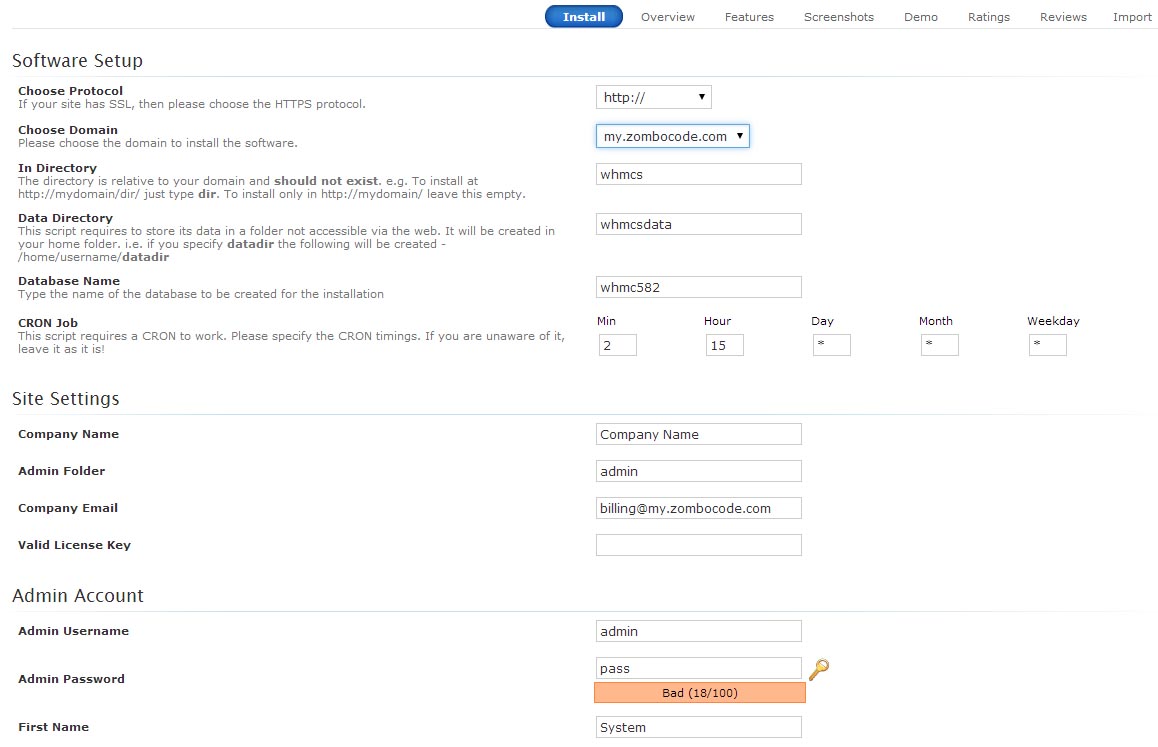
Now please hit the install button on the bottom.

 Hello today I'll show you how to mannualy install WHMCS.
Hello today I'll show you how to mannualy install WHMCS.
First you have to obtain a WHMCS License. You can purchase from WHMCS official web site from here.
Now you have to download your WHMCS by logging into your WHMCS client area at www.whmcs.com/members and following these steps:
First Click on the My Licenses & Services link.
Select one of your active license keys (to view its details ).
We advice you to select the latest stable version to download from the downloads listed at the bottom of the page.
Install the WHMCS
Create The Database
You will need to login to your cPanel and create a database and database user in MySQL Databases.
# -FrontPage-
deny from all
allow from 192.168.1.1
then save and upload the file. You are done.
In this example you have to change 192.168.1.1 with your IP address or the IP address you are willing to be able to visit the site. You can find out what is your IP from here
P.S. .htaccess is recursive! That means all rules will apply for all subfolders!