First you have to install FileZilla so you can navigate to FileZilla official website and download the latest vertion by clicking here.
FileZilla is one of the most commonly used FTP clients wordlwide. FileZilla has an user-friendly interface.
Once you have the FileZilla installed, you will see its default screen in which you need to enter Host, Username, Password and Port.
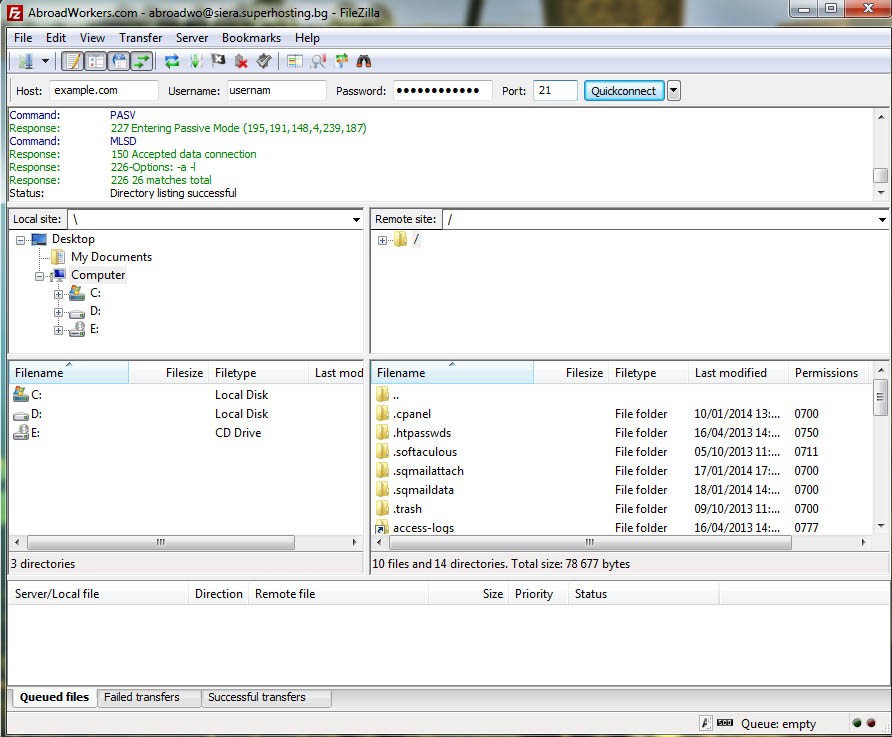
Now you have just to fill your details like hostname, username, password and port.
For Hostname you can use your domain like example.com then enter your username and password. If you are using cPanel hosting you can enter your cPanel username and password here.
The default FTP port is 21 you must enter the port only if you are using different one :)
